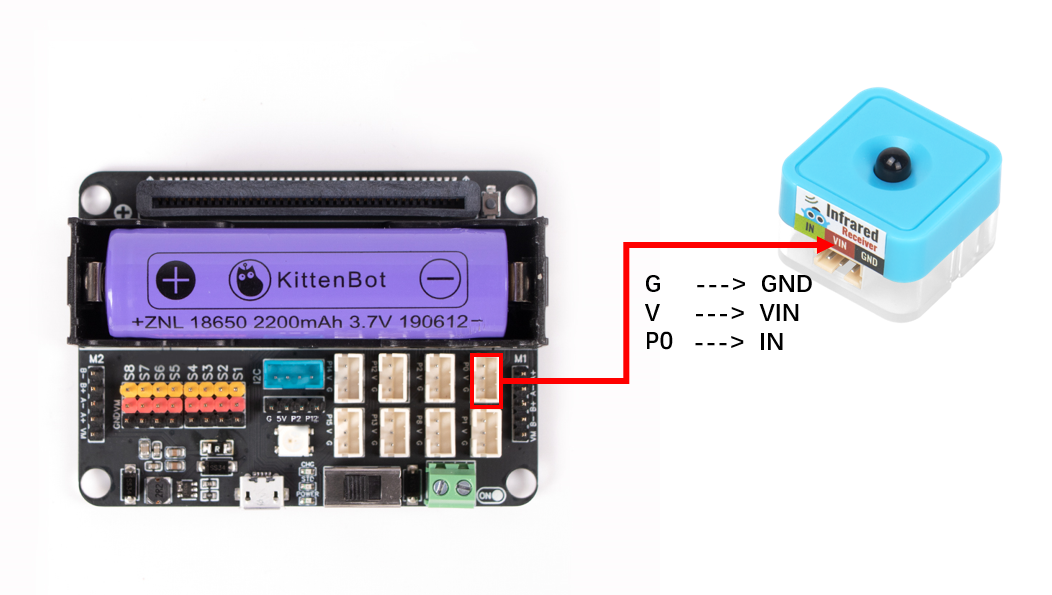Sugar - Infrared Receiver
Function
To accept and process signals from infrared remote controllers
Signal:Timing Signal
Module Principle
Key value data corresponding to infrared remote control emission

| ff005da2 | ff009d62 | ff001de2 |
|---|---|---|
| ff00dd22 | ff00fd02 | ff003dc2 |
| ff001fe0 | ff0057a8 | ff003dc2 |
| ff009768 | ff006798 | ff006f90 |
| ff00cf30 | ff00e718 | ff00857a |
| ff00ef10 | ff00c738 | ff00a55a |
| ff00bd42 | ff00b54a | ff00ad52 |
Wiring
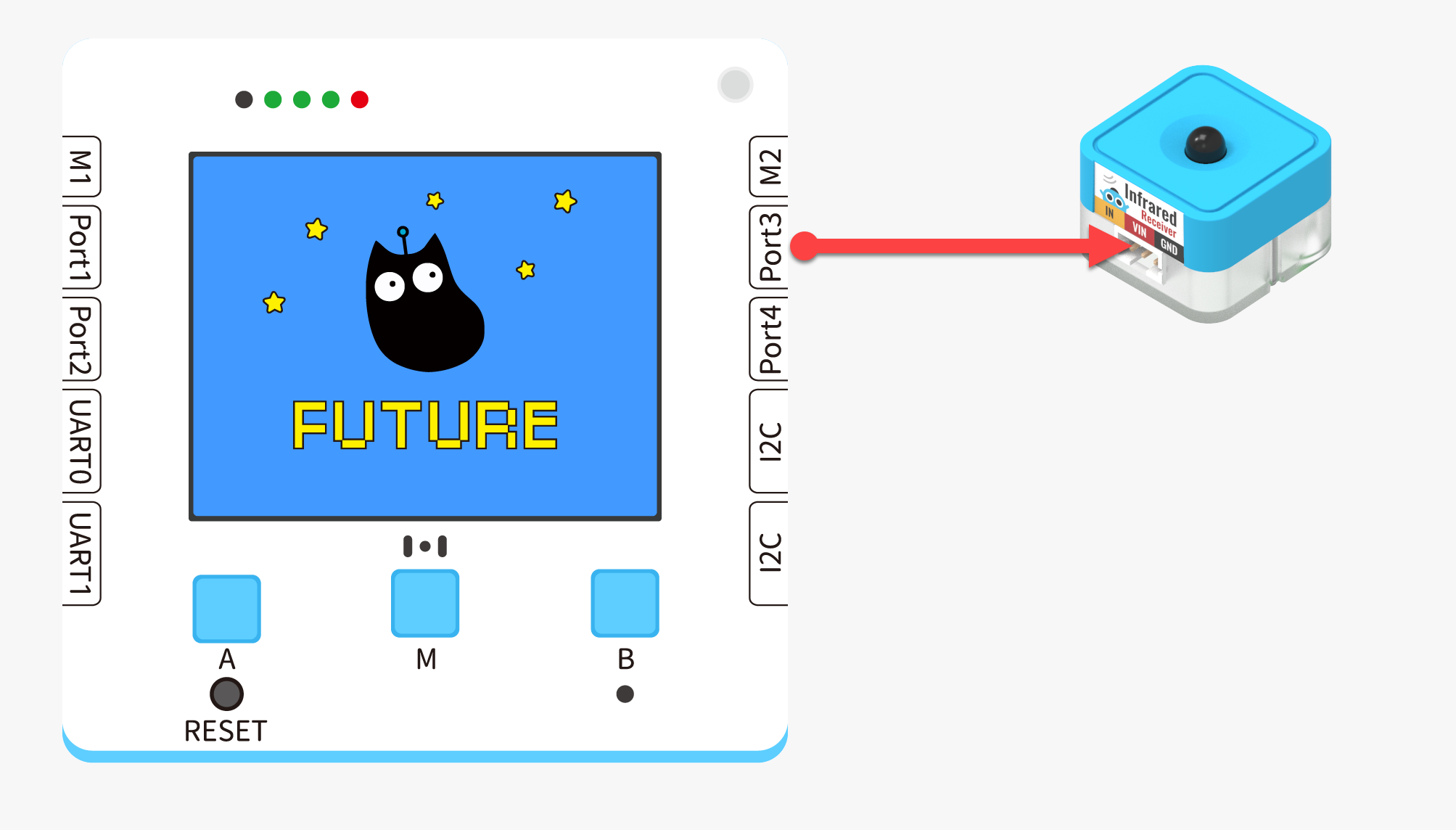
| Futureboard Lite interface | Use wire | |||
|---|---|---|---|---|
 | Infrared remote control | Port3 | White PH2.0-3Pin interface cable |  |
warning Supported connection to Port1、Port2、Port3、Port4 Be sure the interface is consistent with the actual situation while programming.
Blocks - Function Description
| Number | Block Image | Block Function |
|---|---|---|
| 1 |  | Read key values from the remote controller |
Program 1 - Full Program
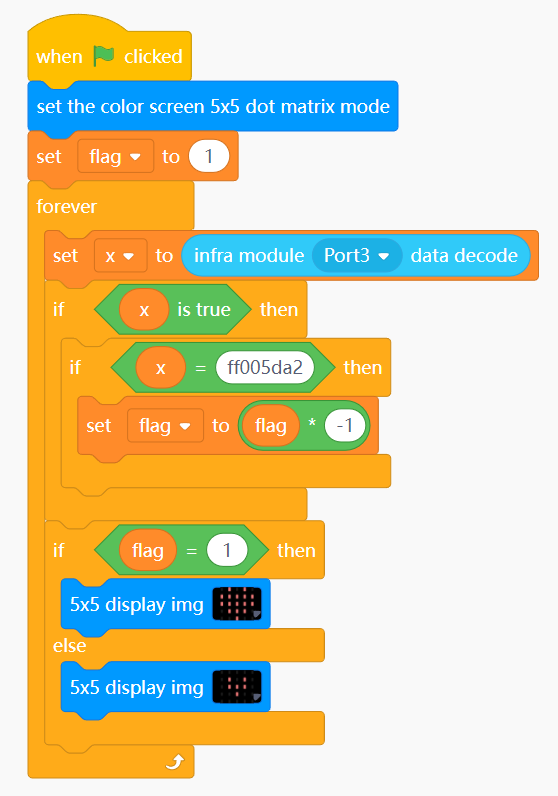
Program 1 - Function Description
Set the color screen to dot matrix mode, initialize the variable to 1
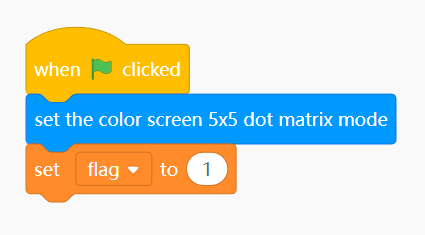
Read the infrared remote control emission data
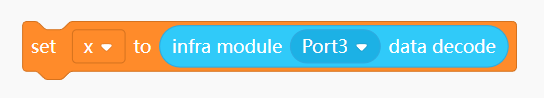 :::
:::
When there is data, x is true, otherwise it is false
When the data is true, then make a judgment, if it is ff005da2, it corresponds to the infrared remote control
Multiply the variable of the flag by negative one, the flag variable after this operation, there are always only two possible values, -1 or 1
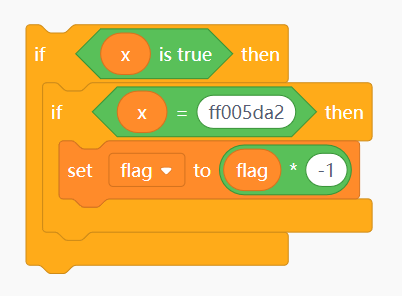 :::
:::
By judging whether the flag variable is 1, it can be processed in two cases, if it is 1, the big heart will be displayed, if it is -1, the small heart will be displayed
This usage can be extended to other scenarios, such as turning on lights, turning on motors
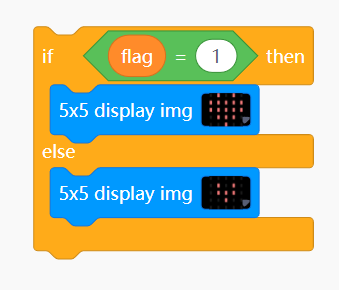
Program 2 - a complete program

Program 2- Functional Description
Initializes RGB settings and related color screen configurations
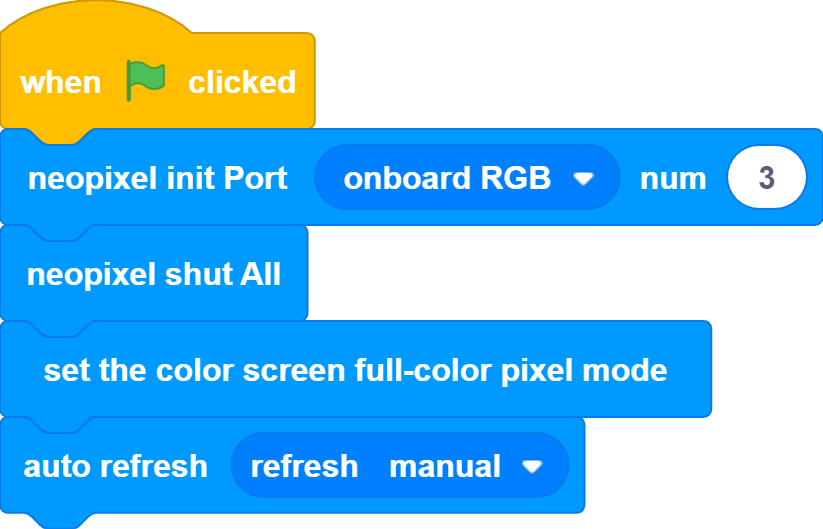
Reads data from the infrared remote control; if there is data, proceed to the next step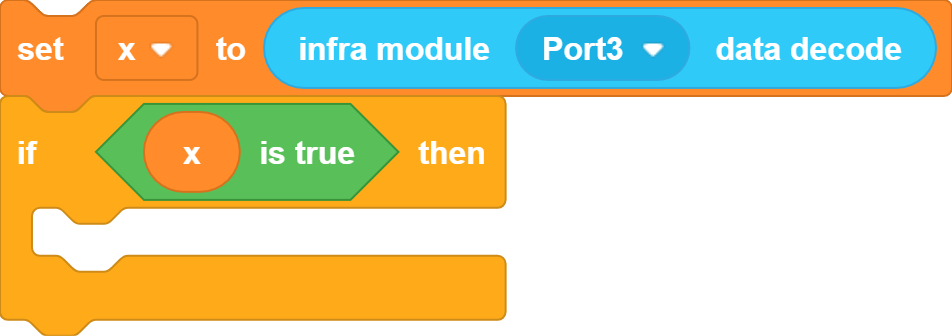
Judges the read data; if it is ff00fd02, increases the brightness variable by 10; if the value exceeds 100, resets it 
Judges the read data; if it is ff006798, decreases the brightness variable by 10; if the value is less than 0, resets it
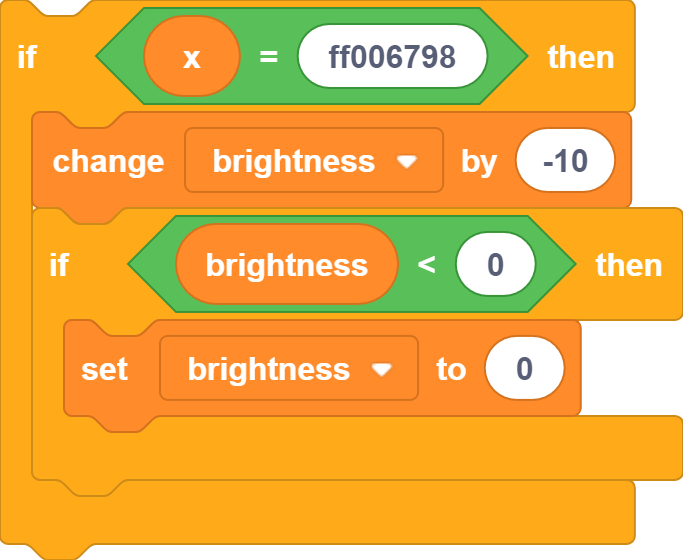
Controls the brightness of the colored light and displays the brightness value on the color screen
Using KittenBlock
Run the program offline to view the effect
Using on Microbit
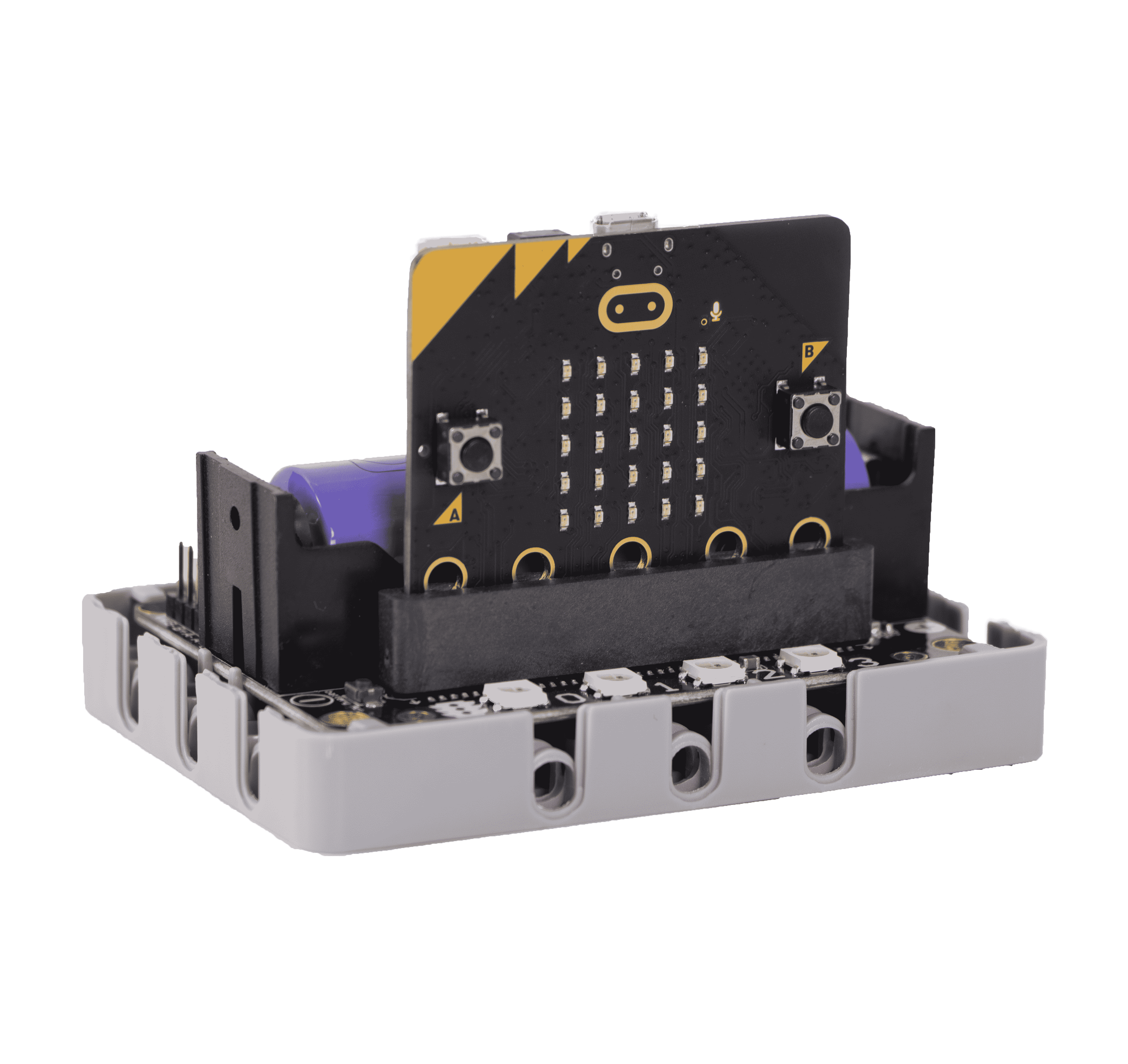
Programming Platform
Microsoft MakeCode for micro:bit Use Makecode programming platform
Add the Sugar Plug-in
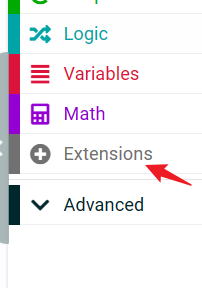
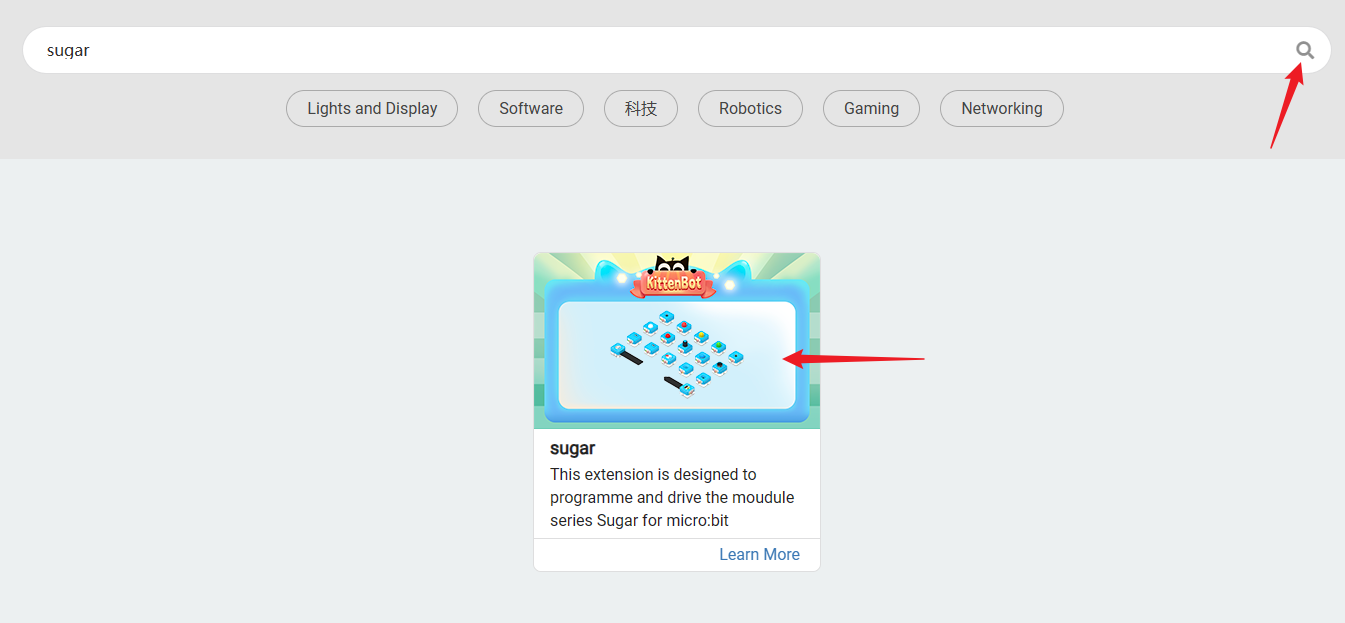 Search for Sugar in the extensions, click Add
Search for Sugar in the extensions, click Add
Circuit connection